Build Your Own Custom Export in 5 Minutes.
Using our Custom Text Export connector for Kofax you can achieve absolutely any output layout, content, and format in minutes - with absolutely no need to write any code.
So how does it work?
Custom Text Export works by creating template files based on the desired output.
These templates are used at export time to determine the required output format, content, and layout.
Read on to see how you can create an export to produce a custom XML file per document in a matter of minutes.
1. Install Custom Text Export Connector for Kofax on your system.
2. Locate a sample of the output you need to generate.
In the example below we are trying to produce an XML upload file, but we can use any format we want. We get a sample which includes normal output data.
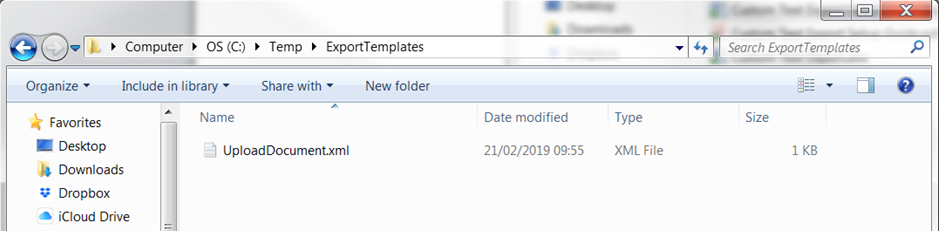

3. In Custom Text Export setup, we reference the template we want to use at export time.
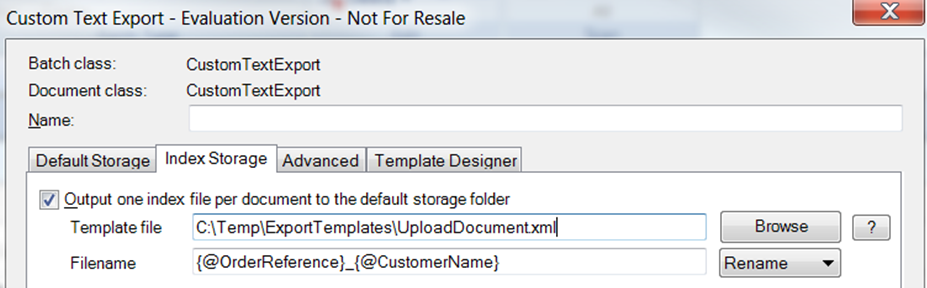
4. Click the ? button to open the selected file in Template Designer.

5. Replace the current data values with Custom Text Export markers.
For each required data value, we need to highlight the current data, and replace this with a variable marker by selecting an item from the available Index Fields, Batch Fields, Kofax System Variables, and Other Values.
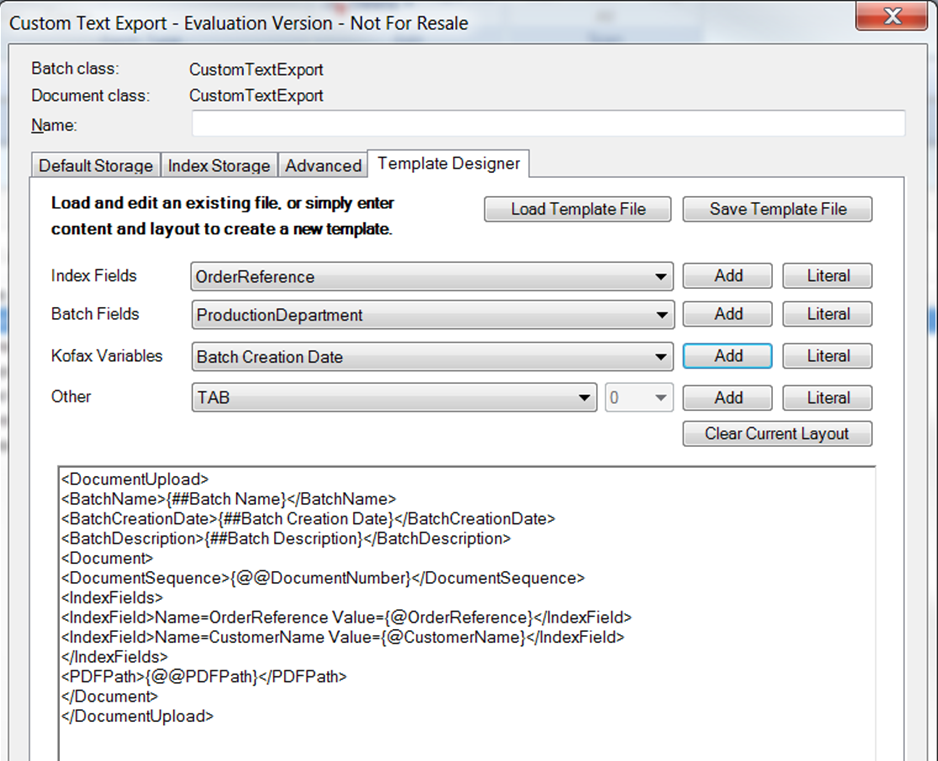
6. Save the template file.
Once all the required values have been mapped, you can save the template file using Save Template File. The template now has the format and layout of your orginal sample file, but with markers for all the data values.

That's all that's required!
Now you just save the export configuration, publish the batch class and you are ready to go. A completely customised XML export in minutes, with absolutely no coding as promised.
Custom Text Export can be configured differently for each Batch Class and Document Class, so the output you can achieve is virtually unlimited.
Custom Text Export has a whole lot of other functionality too - XML entity translations, table export, single page support, conditional export, and more...
Download a free evaluation version now and see just how easily you can create a custom output.
Back to blog list